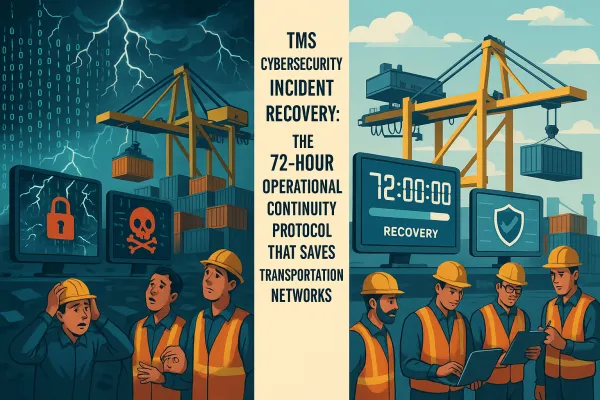TMS Webhook Monitoring: The 15-Minute Health Check That Prevents Integration Failures
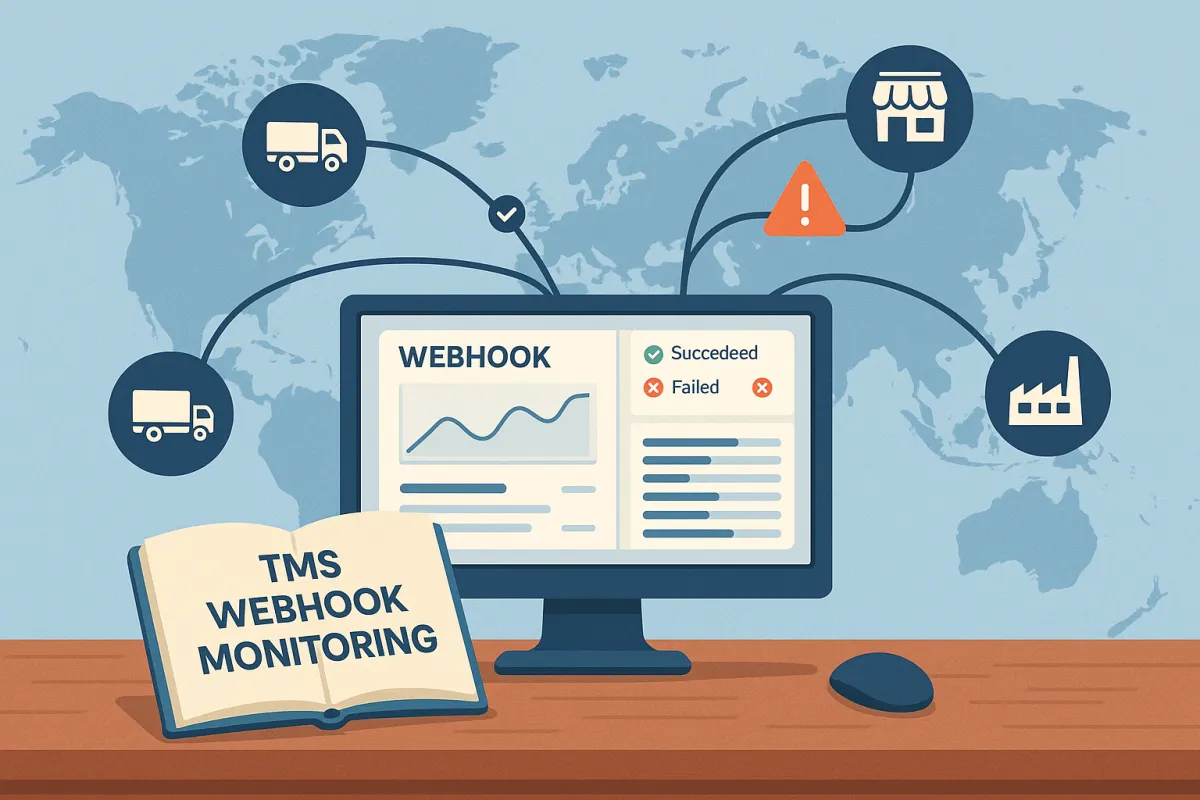
Your TMS webhook monitoring doesn't need to be complicated. A simple 15-minute daily check can catch integration failures before they cascade into operational nightmares. One eCommerce platform struggled with inconsistent order notifications due to undetected webhook failures, where they later identified a significant percentage of lost notifications due to server timeouts.
The real damage happens when webhook failures slip through unnoticed. Payment confirmations never arrive, leaving orders in limbo, or subscription events fail to trigger, causing billing systems to fall out of sync - problems that directly hit revenue.
Why Webhook Reliability Is Critical for TMS Operations
Webhook failures don't just break API connections. They break business processes across your entire supply chain. When your TMS can't communicate with carrier systems, you lose real-time shipment visibility. When driver status updates fail to sync, your dispatch team makes decisions with stale data.
Companies that have adopted an API-connected TMS have seen their productivity increase by 27% and their operational costs decrease by 23% on average. But here's the catch - these benefits evaporate quickly when webhook infrastructure becomes unreliable.
Consider what happens when a carrier API webhook fails during peak shipping season. Route changes don't propagate to your tracking system. Customer notifications stop working. Your support team gets flooded with "where's my shipment" calls while they manually check carrier websites for updates.
The webhook ecosystem in TMS environments involves multiple moving parts: carrier APIs (FedEx, UPS, DHL), customer notification systems, ERP integrations, and internal tracking dashboards. Any failure can disrupt workflows, impact user experience, and lead to lost revenue. A single webhook endpoint going down can trigger a domino effect across your entire logistics operation.
The Hidden Cost of Webhook Downtime
Think about the last time your shipment tracking stopped updating for a few hours. Your customers didn't just lose visibility - they lost confidence. Beyond immediate financial losses, webhook failures erode trust in your platform. Developers who integrate with your API expect reliable event delivery. When webhooks fail repeatedly, they'll look for more dependable alternatives.
Manual workarounds become expensive fast. When webhooks fail, teams create backup polling mechanisms, implement excessive retry logic, and develop parallel verification systems. All of which add to maintenance burden and code complexity. What began as a simple webhook implementation gradually transforms into a tangled web of fallback systems that nobody wants to touch.
The numbers add up. A mid-size shipper processing 1,000 shipments daily could lose 4-6 hours of staff time per webhook outage just on manual status checks and customer communications. That's $500-800 in direct costs, not counting the opportunity cost of delayed decision-making.
The 15-Minute Webhook Health Check Protocol
Your daily webhook health check should become as routine as checking your email. Here's the systematic approach that prevents most integration failures before they impact operations.
Start with endpoint availability. Check that all your webhook URLs are responding correctly. Most TMS platforms including Cargoson, MercuryGate, and Descartes provide webhook status dashboards, but don't rely on them entirely. Use a simple HTTP monitoring tool to verify endpoints return 200 OK responses.
Next, examine your webhook queues. As webhook volume increases and concurrent webhooks need processing, the likelihood of component failures grows. These failures are often preceded by a dip in overall performance. Look for queue depth trends - if your normal queue processes 50-100 webhooks per minute but suddenly shows 500+ pending, you've found your bottleneck.
Check authentication tokens before they expire. Nothing breaks integrations faster than expired API credentials during peak shipping hours. Set calendar reminders for token renewals at least 7 days before expiration. For systems with automated rotation, verify the new tokens are propagating correctly to all webhook endpoints.
Essential Metrics to Track
Set Key Performance Indicators (KPIs) which serve as a benchmark for the webhook infrastructure's expected throughput. Load test your infrastructure and fix any bottleneck, add more resources, and/or tweak configurations till you are able to meet up with your KPIs.
Track these four metrics daily:
- Response time distribution - 95th percentile should stay under 2 seconds for TMS operations
- Success rate percentage - Target 99.5% or higher for critical shipping webhooks
- Queue backlog size - Alert when queues exceed 2x normal volume
- Signature validation failures - More than 1% indicates potential security issues
Alerts should be configured based on critical metrics, such as failure rates or abnormal response times. But don't alert on everything. Focus on metrics that require immediate action. Response times above 5 seconds deserve attention. Success rates below 98% need investigation. Signature failures above normal baseline warrant security review.
Track webhook processing times to identify performance bottlenecks. Slow handlers can trigger timeout failures from providers. Your carrier partners typically timeout webhook calls after 10-30 seconds. If your processing takes longer, you'll start seeing failed deliveries even when your system is technically working.
Common Webhook Failure Patterns in TMS Environments
Most webhook failures follow predictable patterns. Recognizing these early lets you fix problems before they cascade through your logistics operations.
Failures can occasionally occur due to network issues, server downtime, or invalid payloads. Implementing retry logic in your webhook receiver is essential for enhancing reliability. But TMS environments face unique challenges beyond basic network issues.
Carrier API rate limits cause the most frustrating failures. FedEx, UPS, and regional carriers impose strict rate limiting during peak seasons. Your webhook might work perfectly in testing but fail during December shipping rush when carrier APIs throttle requests. Monitor rate limit headers and implement intelligent backoff strategies.
Payload size issues hit TMS systems hard. Shipping webhooks often include comprehensive shipment data - tracking events, delivery photos, signature captures, customs documents. Parse JSON payloads efficiently using streaming parsers for large messages. Some webhook payloads can exceed several megabytes. Large payloads timeout more frequently and consume more processing resources.
Authentication token rotation breaks more TMS integrations than any other single issue. Unlike consumer APIs that might use long-lived tokens, carrier and logistics APIs often rotate credentials frequently for security. Your morning health check should verify all tokens are valid and have adequate time before expiration.
Authentication and Security Monitoring
The gold standard for webhook security is HMAC signature validation: The webhook sender calculates a signature using a shared secret and the payload. This signature travels with the webhook in a header. Your receiver recalculates the signature using the same algorithm and secret. If signatures don't match exactly, you reject the webhook immediately.
Monitor webhook signature failures as potential security indicators. Multiple failures might indicate attack attempts. But in TMS environments, signature failures usually indicate configuration drift rather than attacks. Check for:
- Shared secrets that weren't updated after carrier API changes
- Clock skew between your system and carrier systems
- Payload modifications by proxy servers or load balancers
- Encoding issues with international shipment data
Set up alerts for signature failure rates above 2-3% over a 15-minute window. Normal operation should see less than 0.1% signature failures. Higher rates indicate either security issues or configuration problems that need immediate attention.
Rapid Troubleshooting Playbook
When webhook failures hit during business hours, you need a systematic approach to diagnose and fix problems quickly. This playbook works across TMS platforms including Cargoson, MercuryGate, Oracle TMS, and Transporeon.
Start with the basics. Check webhook endpoint availability using curl or similar tools. If endpoints return 500 errors, the problem is in your application. If they timeout, check network connectivity and DNS resolution. Health checks monitor webhook endpoint availability and switch to polling automatically. This ensures continuous data flow.
Examine recent webhook logs for patterns. Look for specific error codes, timing correlations, and payload characteristics. Many webhook failures cluster around specific carriers, shipment types, or time periods. If UPS webhooks fail consistently around 2 PM EST, you've likely hit their rate limiting window.
Verify authentication immediately. Expired or invalid tokens cause 401 errors that look like webhook failures. Most carrier APIs provide token validation endpoints - use them. For HMAC-signed webhooks, temporarily log both calculated and received signatures to debug signature mismatches.
Using exponential backoff strategy for retries can help manage the operational load on your server while increasing the chances of successful delivery. Set limits on the number of retry attempts to avoid infinite loops that could lead to resource exhaustion.
Check payload processing logic. Process webhook payloads asynchronously whenever possible. Queue incoming webhooks for background processing to maintain fast response times. Redis or RabbitMQ work well for webhook queuing systems. This approach prevents timeout issues during high-traffic periods.
When troubleshooting, document what you find. Webhook failures often recur, and having a log of previous solutions saves hours during the next incident. Note specific error messages, timing patterns, and what fixed the issue.
When to Escalate vs Self-Resolve
Know when to escalate webhook issues to vendor support versus handling them internally. This decision matrix saves time and prevents delayed resolutions.
Escalate immediately for:
- Carrier API endpoint changes or deprecations
- Widespread rate limiting across multiple customers
- Webhook format changes that break existing integrations
- Security certificate issues on carrier endpoints
Handle internally:
- Local authentication token issues
- Queue processing backlogs
- Application-specific timeout configurations
- Custom payload validation logic
When escalating, provide specific details: error codes, timestamps, affected webhooks, and reproduction steps. Carrier support teams respond faster to detailed reports than general "webhooks aren't working" tickets.
Building Long-term Webhook Resilience
Implementing retry mechanisms can help address occasional failures by automatically attempting to resend requests. Monitoring should be continuous, not just around peak times, to provide a complete picture of performance. Consistent evaluation and adaptation of webhook systems ensure they remain resilient and efficient.
Design your webhook infrastructure for inevitable failures. Design fallback systems that activate when primary webhook delivery fails. Circuit breaker patterns prevent cascade failures. Health checks monitor webhook endpoint availability. Every TMS integration should have a backup plan.
Implement intelligent queuing. During peak shipping periods, webhook volumes can spike 10x normal levels. Simple first-in-first-out queues become bottlenecks. Use priority queuing for critical events like delivery confirmations and customer notifications. Route non-critical webhooks like internal analytics to separate queues.
Build monitoring dashboards that your team actually uses. Generic webhook metrics don't help during incidents. Create role-specific views: operations teams need shipment impact metrics, technical teams need infrastructure health data, management needs cost and reliability summaries.
Consider webhook alternatives for critical data flows. Fallback polling intervals should be shorter than normal to catch up on missed events. Gradual backoff prevents system overload. For mission-critical shipment data, implement hybrid approaches that use webhooks for speed and polling for reliability verification.
Most enterprise TMS platforms like Cargoson, MercuryGate, and Descartes provide webhook monitoring tools, but don't rely entirely on vendor dashboards. Build your own monitoring that tracks business metrics alongside technical ones. Knowing that "webhook success rate dropped to 94%" matters less than knowing "127 customer notifications failed in the last hour."
Plan for webhook infrastructure scaling. As your shipment volumes grow, webhook traffic grows exponentially. A 50% increase in shipments might mean 200% more webhooks when you factor in tracking events, status updates, and exception notifications. Design your systems with this growth in mind.
Building truly reliable webhook systems requires unit tests to verify core components, functional tests to confirm end-to-end workflows, load tests to handle traffic spikes, and performance profiling for optimization. Skip any of these, and you're gambling with your system's reliability.
Your 15-minute daily health check becomes the foundation for reliable TMS operations. The goal isn't perfect webhook uptime - it's catching failures before they impact customers and having systems in place to handle inevitable problems gracefully. Start with the basics, build monitoring that matters, and create processes your team can execute even during busy shipping seasons.